|
When you register for iPayStatements, you must enter certain data in order to identify yourself. This ensures that only you - and no one else - can access your pay statements.
You will identify yourself by entering information from your last pay statement. Please click the button to the left of the first option, and then click the "Next" button.
See an example of the screen below.
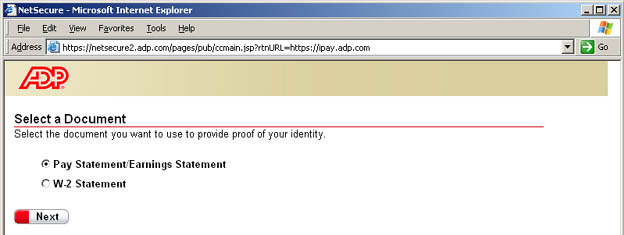
| Registration |
Using iPayStatements |
|
|
|
|